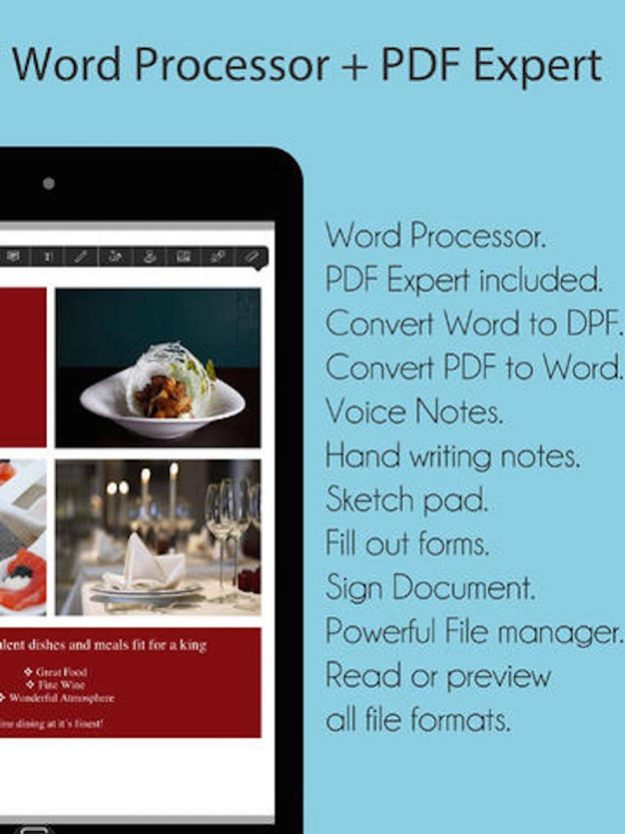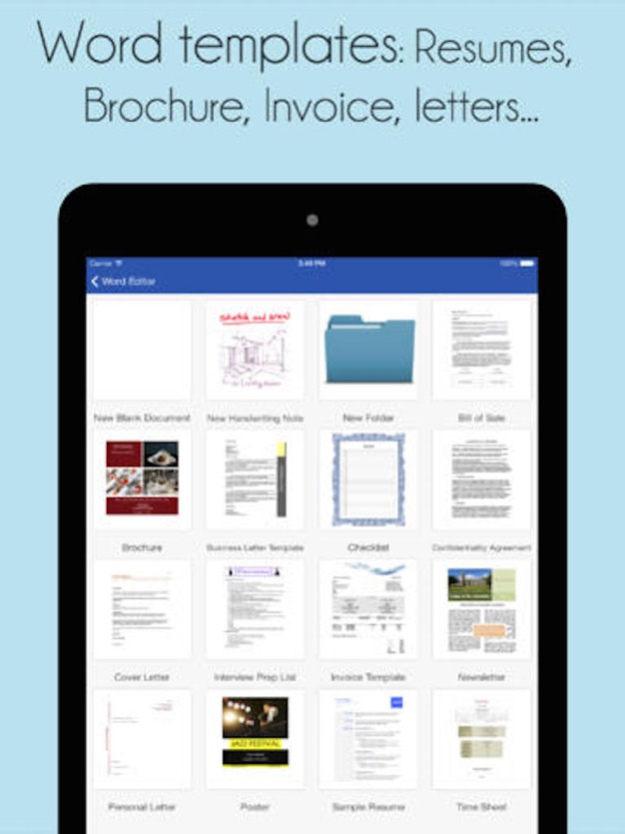Word To Go Lite - for Microsoft Office Processor edition 1.0
Free Version
Publisher Description
Using Microsoft Office has never been easier with this fantastic app that walks you through the essentials of many of the most popular document editing products ever created.
- Powerful yet very easy to use word processor for iPad
- Full PDF support: Fill Forms, Annotate PDFs, Sign & Create PDF Documents
- Create and edit documents for Microsoft Word, PDF, Open Office, Scrivener, WordPerfect, Google Docs, etc.
- Preview Excel and PowerPoint documents. Convert and annotate them to PDF.
- Insert comments, footnotes, photos, charts, signatures and drawings in your documents. Compose sketches
- Sign your documents realistically with your finger
- Export and email your work as PDF , RTF , RTFD , ePUB , TXT, PNG , Markdown and HTML
- Sync your documents with Dropbox , Google Drive,Box, iCloud Drive, Scrivener or Evernote
- Text to Speech and Voice Dictation support
- Create, edit and share your documents effortlessly. No settings. No cluttered interface
- Typewriter (Focus) mode. Distraction-Free mode that keeps only the paragraph you’re typing at the center of the screen, letting you focus on what you’re writing
- Document Folders: Drag&Drop to create. Use different color/design covers for different projects
- MagicCursor: Quickly move around the cursor and select text
- Find and replace: Quickly search within a document, and it gives you the option to replace those terms with another
- Instant text statistics and counters: characters, words, reading time, sentences, average word length
- Direct search on Google , Wikipedia , Dictionary , Thesaurus, etc.
- Security Passcode: Only you will be allowed to open documents in your iPad
- Create backup snapshots of your documents anytime
Aug 13, 2015
Version 1.0
This app has been updated by Apple to display the Apple Watch app icon.
About Word To Go Lite - for Microsoft Office Processor edition
Word To Go Lite - for Microsoft Office Processor edition is a free app for iOS published in the System Maintenance list of apps, part of System Utilities.
The company that develops Word To Go Lite - for Microsoft Office Processor edition is YI FEI. The latest version released by its developer is 1.0.
To install Word To Go Lite - for Microsoft Office Processor edition on your iOS device, just click the green Continue To App button above to start the installation process. The app is listed on our website since 2015-08-13 and was downloaded 7 times. We have already checked if the download link is safe, however for your own protection we recommend that you scan the downloaded app with your antivirus. Your antivirus may detect the Word To Go Lite - for Microsoft Office Processor edition as malware if the download link is broken.
How to install Word To Go Lite - for Microsoft Office Processor edition on your iOS device:
- Click on the Continue To App button on our website. This will redirect you to the App Store.
- Once the Word To Go Lite - for Microsoft Office Processor edition is shown in the iTunes listing of your iOS device, you can start its download and installation. Tap on the GET button to the right of the app to start downloading it.
- If you are not logged-in the iOS appstore app, you'll be prompted for your your Apple ID and/or password.
- After Word To Go Lite - for Microsoft Office Processor edition is downloaded, you'll see an INSTALL button to the right. Tap on it to start the actual installation of the iOS app.
- Once installation is finished you can tap on the OPEN button to start it. Its icon will also be added to your device home screen.